Once logged in, navigate to your dashboard.
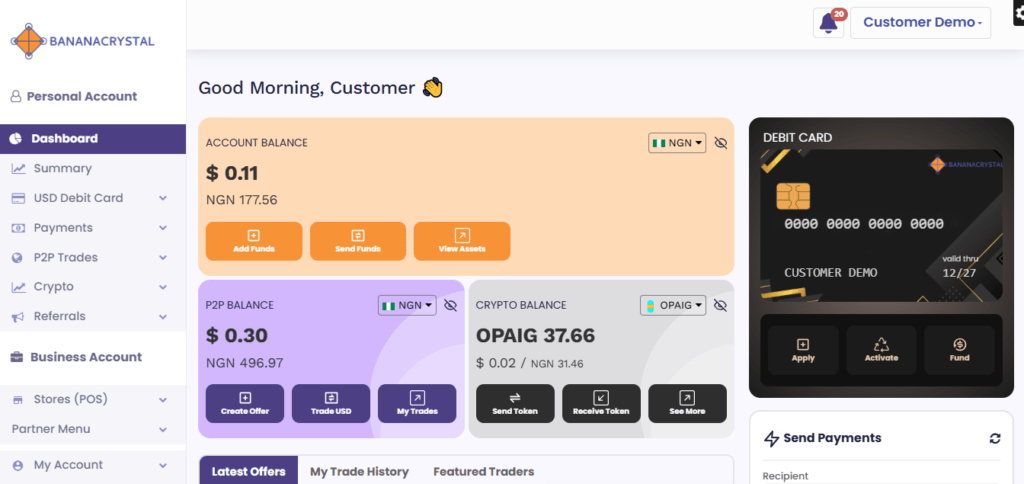
Select P2P Trades, click on it then select “My Bank Account“
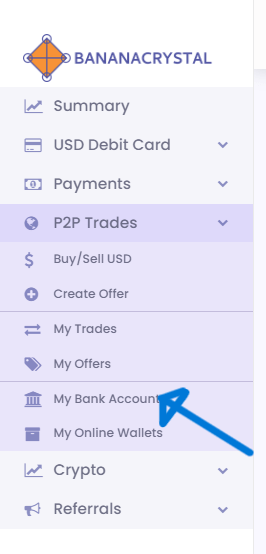
You will be navigated to My Bank Account page. at the right-hand side of the screen, locate Add Bank Account, and click on it.
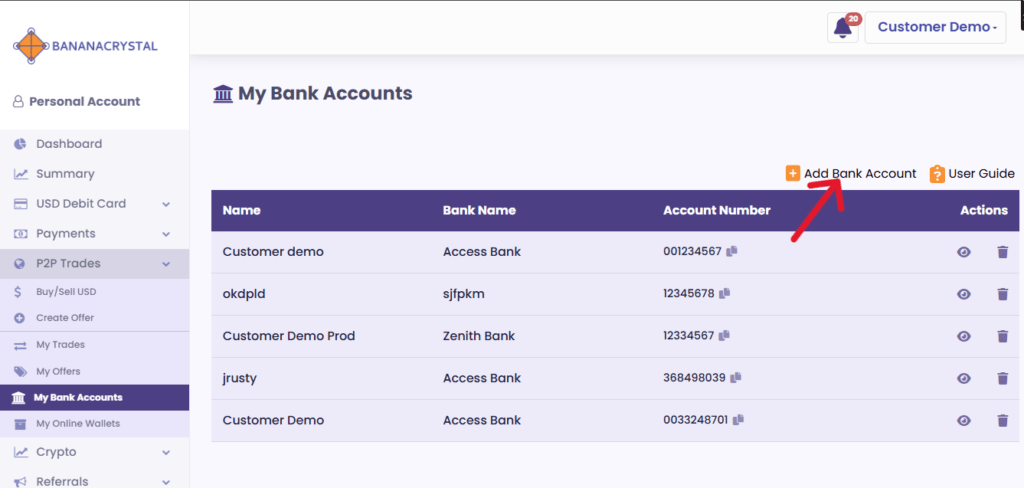
You will have a small pop-up screen, fill in the information about your account type.
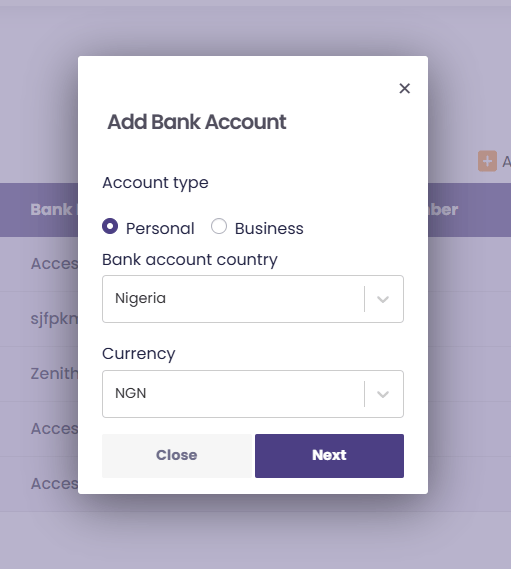
Choose the appropriate account type:
- Personal: For individual bank accounts.
- Business: For company or organizational accounts.
Select the country where your bank account is registered (e.g., Nigeria).
Select the currency of your bank account (e.g., NGN for Nigerian Naira).
Click the “Next” button at the bottom of the form to continue.
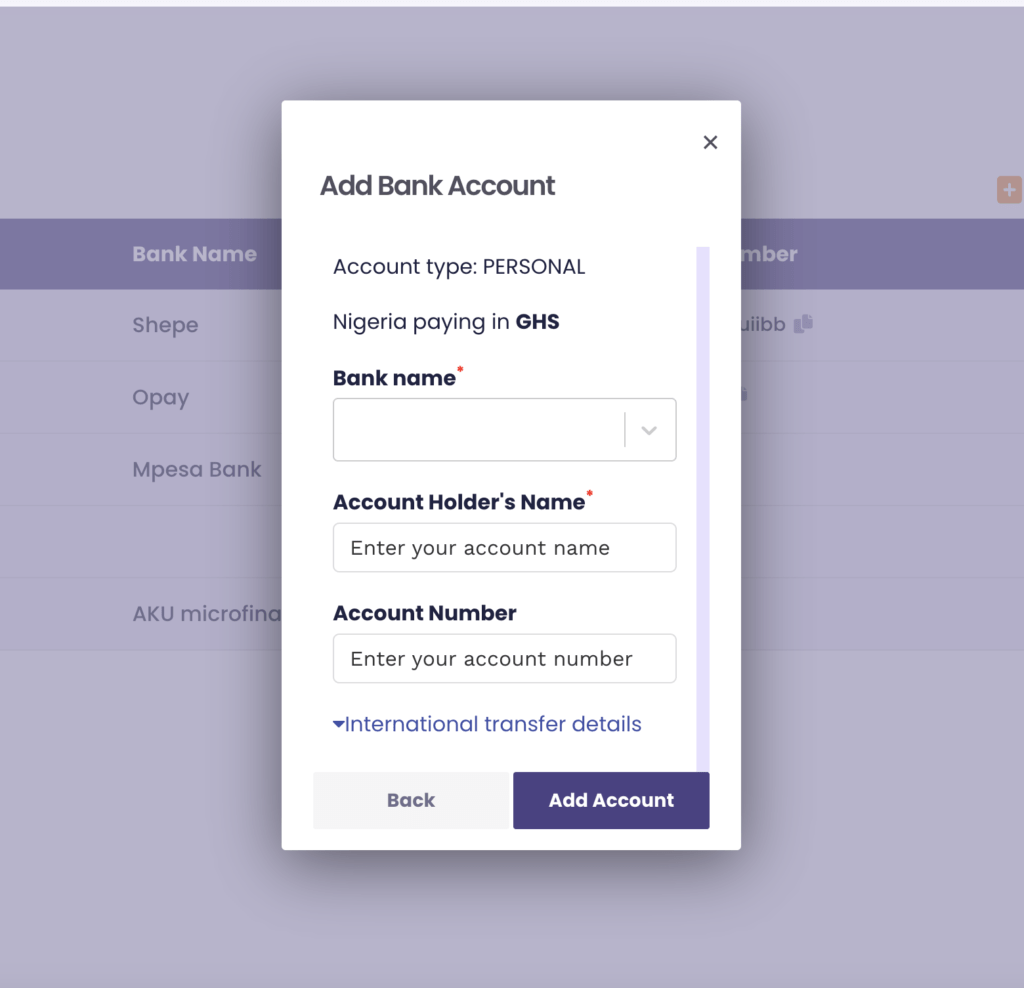
Enter the Bank Name; Select your bank from the list provided.
In the “Account Holder’s Name” field, enter your full name exactly as it appears on your bank account.
Enter your bank account number in the “Account Number” field.
Once all required fields are completed, click the “Add Account” button to save your bank account details.
Your Bank Account will be added immediately to the list.




